Making N70 faster tips
Diposting oleh Sidiq Cahyo Wibowo | 10.50 | S60v3 tips and tricks | 0 komentar »Hi here i wanted to post few tips of using n70 in a faster n non hanging manner, its my personal experience what i m sharing :-) ,
1) prevent slow down : the python applications r indeed very great n useful but it eats up ram while running for long hours like image designer,theme builder,etc. Use the required application n restart ur mobile after the use.
2)To prevent hang : the libs folder in system folder of memory card is whole lot storage of functions, when u delete some application some libs remain back(what i call as ghosts) these slow up functions of mobile.Use application manager to delete the installed files or any other software
3)video playback:sometimes the videos get hanged in gallery. Reasons are:another hidden application running simultaneously;too many or large .Avi or other video formats in gallery,too many images been deleted from a file manager but left behind the thumbnails;screen size of video not compatible, do look on to these aspects n rectify it.
4)DANGEROUS FILES:
as u know viruses n worms screw our mobile but some files like the few libs of ngage =>ecom.Dll,stringpool.Dll,ecomserver.Exe,so on interferes the default application n n 70 n makes it useless..Psiloc applications run great on s60 but on n70 its little bit too slow n adds unnecessary files to libs folder n makes it slow.
5)When screen goes blank: after certain applications installed which r not most of the time compatible the screen goes blank.. Not to worry remove the battery switch off the mobile n remove memory card. Restart without the memory card see if any damage to phone memory, when it switched on check the memory of phone. Using a computer scan the memory card for malwares or viruses.. Go to system folder delete data,libs,sharedata folders. Remember the other applications won't run but this s to prevent the memory card to get corrupted n loose all ur image/video files.
6)IMPORTANT : TRY NOT TO INSTALL 6600 OR LOWER VERSION THEMES,TRY NOT TO USE THE PHONE MEMORY KEEP IT MINIMUM 15MB FREE,SMS SHOULD B IN PHONE MEMORY AS IT SPEEDS UP MESSAGING WINDOW(FOR TRANSFERRING FILES SWITCH ON TO MEMORY CARD THEN SET AGAIN TO NORMAL),NEVER USE MORE APPLICATION FOR SINGLE PURPOSE LIKE MP3 PLAYBACK,PHOTO EDITING,BROWSER.Don't use an external speaker connection like with an amplifier alwys it reduces the battery life
7)BLUETOOTH: KEEP THE BLUETOOTH ALWYS HIDDEN,DON'T USE THE APPLICATION RUNNING WIT BLUETOOTH OFTEN ,AFTER TRANSFERRING LARGE FILE DO RESTART UR PHONE,
8)SLIDE SHUTTER PROBLEM:IF UR SLIDE SHUTTER HAS BECOME WEAK N NEEDS MANIPULATIONS TO SWITCH ON THE MAIN CAMERA THEN BETTER IS ADD AN EXTERNAL CASING TO IT,THE ORIGINAL PANELS R SOFT ON THE SWITCHES SO WON'T HARM. Try not to insert or add duplicate panels to recover from problem
How to make FaceStore talk longer than 20 second! Work on my 6600
Diposting oleh Sidiq Cahyo Wibowo | 10.49 | S60 tips and tricks | 0 komentar »THIS TRICK SHOW YOU HOW TO MAKE FaceStore TALK LONGER THAN 20 SECOND. TESTED ON N6600. I THINK THIS WORK FOR ALL PHONE.
1. Record your voice by using sound recorder that support *.amr code. For example, Extended Recorder & Ultimate Voice Recorder. Try to record your voice longer than 20 second.
2. Rename the file that you have recorded to fwaudio.amr . Now you have done with the sound recorder. Close the recorder program.
3. Open FaceStore. Press record button and press stop button (you can do this quickly because you dont have to record your voice using Face store that only 20 seconds). After that, Press close (right button ). Now your message has been saved to drafts messaging. Open your messaging program messaging->drafs.- click on facestore message. Leave it open and dont click play yet.
3. Use file manager like fileman copy your recorded voice fwaudio.amr (you have done it in step 2). Overwrite it in drive C:/system/temp . You can close file manager now.
4. Goto facestore program by holding menu button and choose Messaging. Dont click play yet. Click Close (right key) to close and open it again. Notice that facestore length bar(at bottom) is full. Now click on Play. Wait a few second and Woola..  . Your faceStore messaging play video and sound longer than 20 second.
. Your faceStore messaging play video and sound longer than 20 second.
TIPS
Video Slow when preview.
1. Sometime you may notice that your facestore audio did not follow the character mouth movement when you click play button for the first time. Solution -replay it again. Select Option ->play.
How to generate 3gp video from face store?
1. Type an invalid phone number in facestore recipient box. Type "0" is recommended because 0 is invalid phone number.
2. Click option->and select send.
3. Open file manager program and locate your inbox. You can see file that named FaceStore.3gp. Copy the file and save it to memory card.
4. You can play the sound file using realplayer or send it to your friend via bluetooth or ir.
iPhone Firmware 2.0 Tips and Tricks
Diposting oleh Sidiq Cahyo Wibowo | 10.46 | Iphone tips and Tricks | 0 komentar »IiPhone Firmware 2.0 Tips and Tricks
How to Disable iTunes Backup
obai backup lets you Disable/Enable iTunes backups at your leisure.
Glossary of Frequently Used Hacking Terms For Newbies
Battery Saving Tips - bluesky76
Pwnage 2.0 Full Installation Guide With Pics (MAC ONLY)
1st Generation iPhone Guide
3G iPhone Guide
**PwnageTool 2.0.2 is available through the update system of PwnageTool 2.0.1. To update run PwnageTool, then click on the PwnageTool taskbar and select Check for Updates.**
WinPwn 2.0 Full Installation Guide With Pics (Windows)
QuickPwn for 2.0.2 Installation Guide (Windows)
How To Tether Your iPhone 3G to Your Laptop
Quick Tip About Entering Domain Names
In the original firmware there was a handy ".com" button when entering URLs, but you had to manually type ".org" and ".net" and ".co.uk" and other domain suffixes. Now, you simply hold down the ".com" button and presto, you're offered the above mentioned options as one-click entries. - Tuaw

Taking Screenshots With The Built-in Screen Capture
To take a screenshot, just hold down the home button while quickly pressing the sleep/wake button at the top of the phone. The screen will flash and an image will be saved in your Camera Roll.
Mobile iPhone User Guide
Apple has a guide to the iPhone available at http://help.apple.com/iphone/guide that you can view directly in MobileSafari.
Old Home Screen Trick
If you tap just to the left or to the right of the dots at the bottom of your screen, you can move a page at a time without having to drag. Tap left, you move left. Tap right, you move right. It's quick and it's easy.
Boost iPhone 3G's Signal Strength
If you observe low or no signal strength on your new iPhone 3G, try turning off 3G manually, this will force iPhone to switch to 2G. It might take few seconds but you could see a boost in your iPhone's signal strength (The assumption here is that you are in an area with good 2G coverage).

Send and Receive Free Text (SMS) and Picture messages from iPhone 3G
1. Create a new email message.
2. The important part of the trick is to also know the address of the friend you want to send a picture or text message to. Below is the list of common providers:
All you will need to do is enter the recipients 10 digit number instead of xxx.. in the To: box for picture messages depending on the your friend's carrier.
Alltel = xxxxxxxxxx@message.alltel.com
AT&T = xxxxxxxxxx@mms.att.net
Boost Mobile = xxxxxxxxxx@myboostmobile.com
Cingular (AT&T) = xxxxxxxxxx@mms.mycingular.com
Einstein PCS = xxxxxxxxxx@einsteinmms.com
Sprint = xxxxxxxxxx@messaging.sprintpcs.com
T-Mobile = xxxxxxxxxx@tmomail.net
US Cellular = xxxxxxxxxx@mms.uscc.net
Verizon Wireless = xxxxxxxxxx@vzwpix.com
Virgin Mobile = xxxxxxxxxx@vmobl.com
and the following for text messages:
Verizon: xxxxxxxxxx@vtext.com
AT&T: xxxxxxxxxx@txt.att.net
Sprint: xxxxxxxxxx@messaging.sprintpcs.com
T-Mobile: xxxxxxxxxx@tmomail.net
Nextel: xxxxxxxxxx@messaging.nextel.com
Cingular: xxxxxxxxxx@cingularme.com
Virgin Mobile: xxxxxxxxxx@vmobl.com
Alltel: xxxxxxxxxx@message.alltel.com
CellularOne: xxxxxxxxxx@mobile.celloneusa.com
Omnipoint: xxxxxxxxxx@omnipointpcs.com
Qwest: xxxxxxxxxx@qwestmp.com
3. Type a message and click send.
4. The message will be sent to the cell phone with the number in the To: box
The same principle works while receiving picture or text messages thanks to the built-in email client (however its not completely reliable). All your friend needs to do is send the picture as an email to the email account that has been setup on your iPhone for you to receive a picture message.
This iPhone trick should work with the original iPhone as well.
Fix For Downloaded Apps Crashing When Launched
It is suspected that this is a problem with the DRM or Digital Rights Management that is embedded in each app. While the problem can seem alarming, the fix is actually fairly simple. All you need to do is to delete the applications from the device itself and resync the applications from iTunes.
To delete applications from your iPhone, simply press and hold any of the icons on your screen until they begin to wiggle (just as you would to rearrange them). A small black circle with an "X" on it should appear on the corner of the icons for installed applications and webclips. Tap on the "X" on the apps that are giving you trouble to uninstall them. When this is finished, sync the phone with iTunes and it should appear where it was, good as new.
Adding Words to Dictionary
If you are writing something and the iPhone flags a word as misspelled that you know is not misspelled, cancel the correction 3 times and the word will be put into the dictionary.
Pay For an App Once, Use it Free on up to 4 Other Devices on the Same Account
If you have 2 iPhones (you and your husband/wife or whatever) - register them both using the same iTunes account & you can use the same apps on both iPhones. Example - If I paid for Super Monkeyball & downloaded it on my iPhone, someone else on my iTunes account can download it & install it on theirs for free. You can put them on up to 5 devices under the same account.
Play Embedded YouTube Videos in Safari - fourtheye28
The clips are not viewed directly in Mobile Safari, but instead when the video is started it will launch the YouTube player. After the video is finished playing, it automatically brings you back to where you left off in Mobile Safari to finish reading the web page.
Difference between DFU Mode and Restore Mode
DFU mode doesn't boot up the "mac os" on iPhone - therefore it doesn't communicate with iTunes "as much" as in Restore mode and iTunes can't decide to interrupt downgrading the firmware etc.
Nokia Secret Codes
On the main screen type
*#06# for checking the IMEI (International Mobile Equipment Identity).
*#7780# reset to factory settings.
*#67705646# This will clear the LCD display(operator logo).
*#0000# To view software version.
*#2820# Bluetooth device address.
*#746025625# Sim clock allowed status.
*#62209526# - Display the MAC address of the WLAN adapter. This is available only in the newer devices that supports WLAN
Sharp Secret Codes
*01763*8371# (*01763*VER0#) — Firmware Version.
*01763*3641# (*01763*ENG1#) — Enable Engineer Mode hold pwr key to leave then disable.
*01763*3640# (*01763*ENG0#) — Disable Engineer Mode.
*01763*8781# (*01763*TST1#) — Test #1 (test early wdt looping to dump, need to remove battery from phone)
*01763*8782# (*01763*TST2#) — Test #2 (test irq dis looping to switch, resets itself)
BenQ-Siemens Secret Codes
Software version:
*#06#
to see more info, press softkey again
English menu:
*#0001#
Deutsch menu:
*#0049#
LG Secret Codes
LG all models test mode: Type 2945#*# on the main screen.
2945*#01*# Secret menu for LG
IMEI (ALL): *#06#
IMEI and SW (LG 510): *#07#
Software version (LG B1200): *8375#
Recount cheksum (LG B1200): *6861#
Factory test (B1200): #PWR 668
Simlock menu (LG B1200): 1945#*5101#
Simlock menu (LG 510W, 5200): 2945#*5101#
Simlock menu (LG 7020, 7010): 2945#*70001#
Samsung Secret Codes
Software version: *#9999#
IMEI number: *#06#
Serial number: *#0001#
Battery status- Memory capacity : *#9998*246#
Debug screen: *#9998*324# - *#8999*324#
LCD kontrast: *#9998*523#
Motorola Secret Codes
IMEI number:
*#06#
Code to lock keys. Press together *7
Note: [] (pause) means the * key held in until box appears.
Select phone line - (use this to write things below the provider name):
[] [] [] 0 0 8 [] 1 []
Add phonebook to main menu:
[] [] [] 1 0 5 [] 1 []
Sony Ericsson Secret Codes
Sony Ericsson Secret Menu: -> * <- <- * <- *
(-> means press joystick, arrow keys or jogdial to the right and <- means left.)
You’ll see phone model, software info, IMEI, configuration info, sim lock status, REAL time clock, total call time and text labels.
more for nokia
*#4357#
Spelling out the word HELP you get customer service, kinda cool
more of nokia
On the main screen type
*#06# for checking the IMEI (International Mobile Equipment Identity).
*#7780# reset to factory settings.
*#67705646# This will clear the LCD display(operator logo).
*#0000# To view software version.
*#2820# Bluetooth device address.
*#746025625# Sim clock allowed status.
*#62209526# - Display the MAC address of the WLAN adapter. This is available only in the newer devices that supports WLAN like N80
#pw+1234567890+1# Shows if sim have restrictions.
*#92702689# - takes you to a secret menu where you may find some of the information below:
1. Displays Serial Number.
2. Displays the Month and Year of Manufacture
3. Displays (if there) the date where the phone was purchased (MMYY)
4. Displays the date of the last repair - if found (0000)
5. Shows life timer of phone (time passes since last start)
*#3370# - Enhanced Full Rate Codec (EFR) activation. Increase signal strength, better signal reception. It also help if u want to use GPRS and the service is not responding or too slow. Phone battery will drain faster though.
*#3370* - (EFR) deactivation. Phone will automatically restart. Increase battery life by 30% because phone receives less signal from network.
*#4720# - Half Rate Codec activation.
*#4720* - Half Rate Codec deactivation. The phone will automatically restart
If you forgot wallet code for Nokia S60 phone, use this code reset: *#7370925538#
Note, your data in the wallet will be erased. Phone will ask you the lock code. Default lock code is: 12345
Press *#3925538# to delete the contents and code of wallet.
*#7328748263373738# resets security code.
Default security code is 12345
Unlock service provider: Insert sim, turn phone on and press vol up(arrow keys) for 3 seconds, should say pin code. Press C,then press * message should flash, press * again and 04*pin*pin*pin#
Change closed caller group (settings >security settings>user groups) to 00000 and ure phone will sound the message tone when you are near a radar speed trap. Setting it to 500 will cause your phone 2 set off security alarms at shop exits, gr8 for practical jokes! (works with some of the Nokia phones.)
Press and hold “0″ on the main screen to open wap browser.
More Benq stuff
*12022243121 is code for old Siemens model, like C35, M35 , S35 etc.
That code not working with BenQ-Siemens model.
Also you can change language in Siemens and BenQ-Siemens to any language( if you have that language support in mobile phone, of course) if you put between *# and # your country code with zeros before country code (zeros and counry code must have together four digits).
When you use code for language that not support language in mobile phones turn to automatic.
Examples:
*#0033# french
*#0385# croatian
*#0030# greek
*#0039# italien etc.
Alcatel
IMEI number: * # 0 6 #
Software version: * # 0 6 #
Net Monitor: 0 0 0 0 0 0 *
Bosch
IMEI number: * # 0 6 #
Default Language: * # 0 0 0 0 #
Net Monitor: * # 3 2 6 2 2 5 5 * 8 3 7 8 # #
Dancall
IMEI number: * # 0 6 #
Software version: * # 9 9 9 9 #
SIM card serial number: * # 9 9 9 4 #
Information about battery status: * # 9 9 9 0 #
Selftest (only Dancall HP2731): * # 9 9 9 7 #
Show version configuration: * # 9 9 9 8 #
Net Monitor: * # 9 9 9 3 #
Sony Ericsson
IMEI number: * # 0 6 #
Software version: > * < < * < *
Default Language: <>
Enter to phone menu without SimCard - after Wrong PIN: press NO: * * 0 4 * 0 0 0 0 * 0 0 0 0 * 0 0 0 0 #
Information about SIMLOCK: < * * <
Motorola
IMEI number: * # 0 6 #
Net Monitor ON: * * * 1 1 3 * 1 * [OK]
Net Monitor OFF: * * * 1 1 3 * 1 * [OK] * - press this until box shown up
Nokia
IMEI number: * # 0 6 #
Software version: * # 0 0 0 0 #
Lub * # 9 9 9 9 #
Simlock info: * # 9 2 7 0 2 6 8 9 #
Enhanced Full Rate: * 3 3 7 0 # [ # 3 3 7 0 # off]
Half Rate: * 4 7 2 0 #
Provider lock status: # p w + 1 2 3 4 5 6 7 8 9 0 + 1
Network lock status: # p w + 1 2 3 4 5 6 7 8 9 0 + 2
Provider lock status: # p w + 1 2 3 4 5 6 7 8 9 0 + 3
SimCard lock status: # p w + 1 2 3 4 5 6 7 8 9 0 + 4 1234567890 -
MasterCode which is generated from IMEI *#92702689# [*#war0anty#] Warranty code.
Philips
IMEI number: * # 0 6 #
Simlock info: * # 8 3 7 7 #
Security code: * # 1 2 3 4 # (Fizz) or * # 7 4 8 9 #
Samsung (Most models)
IMEI number: * # 0 6 #
Software version: * # 9 9 9 9 #
Albo* # 0 8 3 7 #
Net Monitor: * # 0 3 2 4 #
Changing LCD contrast: * # 0 5 2 3 #
Memory info: * # 0 3 7 7 #
Albo * # 0 2 4 6 #
Reset CUSTOM memory: * 2 7 6 7 * 2 8 7 8 #
Battery state: * # 9 9 9 8 * 2 2 8 #
Alarm beeper: * # 9 9 9 8 * 2 8 9 #
Vibra test: * # 9 9 9 8 * 8 4 2 #
Samsung (T100 Specific Codes)
Battery status (capacity, voltage, temperature): * # 8 9 9 9 * 2 2 8 #
Program status: * # 8 9 9 9 * 2 4 6 #
Change Alarm Buzzer Frequency: * # 8 9 9 9 * 2 8 9 #
Debug screens: * # 8 9 9 9 * 3 2 4 #
Watchdog: * # 8 9 9 9 * 3 6 4 #
EEPROM Error Stack: * # 8 9 9 9 * 3 7 7 #
Trace Watchdog: * # 8 9 9 9 * 4 2 7 #
Change LCD contrast: * # 8 9 9 9 * 5 2 3 #
Jig detect: * # 8 9 9 9 * 5 4 4 #
Memory status: * # 8 9 9 9 * 6 3 6 #
SIM File Size: * # 8 9 9 9 * 7 4 6 #
SIM Service Table: * # 8 9 9 9 * 7 7 8 #
RTK (Run Time Kernel) errors: * # 8 9 9 9 * 7 8 5 #
Run, Last UP, Last DOWN: * # 8 9 9 9 * 7 8 6 #
Software Version: * # 8 9 9 9 * 8 3 7 #
Test Vibrator: * # 8 9 9 9 * 8 4 2 #
Vocoder Reg: * # 8 9 9 9 * 8 6 2 #
Diag: * # 8 9 9 9 * 8 7 2 #
Reset On Fatal Error: * # 8 9 9 9 * 9 4 7 #
Last/Chk: * # 8 9 9 9 * 9 9 9 #9 9 * 9 9 9 #
Sagem
IMEI number: * # 0 6 #
Service Menu access: MENU 5 1 1 #
Siemens
IMEI number: * # 0 6 #
Software version: Take out SIM & enter: * # 0 6 # (& press LONG KEY)
Bonus screen: in phone book: + 1 2 0 2 2 2 4 3 1 2 1
Net Monitor (S4 Power):
Menu 9 8, left SoftKey, 7 6 8 4 6 6 6, Read phone, Menu 5 6
Sony
IMEI number: * # 0 6 #
Software version: * # 8 3 7 7 4 6 6 #
Show list of product creator names: + 1 2 0 2 2 2 4 3 1 2 1
SonyEricsson
IMEI number: * # 0 6 #
Software version: > * < < * < *
Default Language: <>
Enter to phone menu without SimCard - after Wrong PIN: press NO: * * 0 4 * 0 0 0 0 * 0 0 0 0 * 0 0 0 0 #
Information about SIMLOCK: < * * <
Tips How To HIDE APPS. And Rename Icon At The Same Time
Diposting oleh Sidiq Cahyo Wibowo | 10.30 | OS 9.2 Tips and Tricks | 0 komentar »1st. Get FExplorer
2nd. Go to Application You want to HIDE. For Example
E/system/apps/ExplodeArena
3rd. Press "8" to rename the application and do this. For Example
E/system/apps/(ExplodeArena) put a "()" to name of application.
4th. Press exit fastest as you can and press "OPTION" in any Folder.
5th. Wait Until the "CURSOR" of your phone go to the 1st application in your phone and you see the option "Rename" then change it to any NAME you like!!!
PS.>> To Change Name of Other Application you want just move it to "FIRST APPLICATION IN YOUR PHONE" Then Follow The Steps!!!
Change Your Start Up Animation & Sound!
Diposting oleh Sidiq Cahyo Wibowo | 10.29 | S60v3 tips and tricks | 0 komentar »(for hacked phones only)
There are bunch of talented young hackers around and you can expect much more cool hacks and patches to come shortly.
Anyway, speaking about the hack, first of all it doesn’t patch the ROM it is the pretty simple method known from 2nd edition phones and the whole trick is moving the files from the ROM to C: drive and pointing phone to use these files instead of the original ROM files.
YES! It's the way to get rid of the shaking hands!
- First Enable CAPS OFF
- Use File Browser and go to Z:\resource\apps
- Copy the startup.mbm, startup.mif and the rsc file corresponding to your installed language (*.r01 = english, *.r03 = german, etc.) to C:\resource\apps
- Now browse to C:\resource\apps and press '8' on the startup.rXX file. Now you have the hex view of the file.
- Scroll down to line 000050
- change hex value '5A' which stands for 'Z' to '43', which will be 'C'.
- After saving the file, on boot, device will look in C:\resource\apps for the Startup.mbm and use it!
- CONFIRMED to work on FP1 phones: N82, N95, N95 8GB, E51, E60, E90
- Not working on the 6120, 6290, 5700, N73, N80, N81
2.Unpack there you will find 101F8763.txt and Startup.mp3
3.Put 101F8763 to С:/private/10202be9/101F8763.txt (create folder 10202be9 if doesn't exists)
4.ut Startup.mp3 to E:\\Sounds\\Simple\\Startup.mp3
5.That's all now just restart your phone and you will have new and very unique start-up sound. You may edit Startup.mp3 file but remember it must not be longer than 10 sec !!!
If you have the problem with provided files than you'll have to do it manually.
1.Go to Z:/private/10202be9/ and copy 101F8763.txt
2.Put it С:/private/10202be9/101F8763.txt
3.Edit 101F8763.txt, you will find there:
o[Main] remember only change Z:\\Data\\Startup_tone.aac to E:\\Sounds\\Simple\\Startup.mp3
o0x1 int 1 0 cap_rd=alwayspass cap_wr=alwaysfail
o0x2 int 6 0 cap_rd=alwayspass cap_wr=alwaysfail
o0x3 string "Z:\\Data\\Startup_tone.aac" 0 cap_rd=alwayspass cap_wr=alwaysfail and so on
4.put Startup.mp3 to E:\\Sounds\\Simple\\Startup.mp3


PLZ NOW ALL I NEED IS SOME REP AND THX
New .Mbm startup on page 4 & 6
List Of FP1 Devices on page 4
RomPatch 3.1 on page 6
MBM file Creator by Drakkarious on page 6
Vista Boot Startup sound by jkeerthan on page 6
1) Go sitting>phone>display> brightness (dark) [more display bright need more power]
2) Go sitting>network>network mode (gsm) [dual mode used for 3g & gsm network but gsm used only gsm network, so dual mode need power more then gsm]
3) After used bluetooth u must turn off it, Bcoz if u bluetooth turn no after
8 house your battery 50% charge over.
[Note-IRDA also need more power]
4) Used ringtone not vibration alert.
5) After hear songs must removed head-phone.
6) Turn off your mobile then charge. Its good 4 your mobile health.
7) More switch off/on (mobile off/on) need much power.
8) Turn off u r key-pad sound.
Removing Themes in s60v3
Diposting oleh Sidiq Cahyo Wibowo | 10.04 | S60v3 tips and tricks | 0 komentar »Many people have experienced a bug where they will install a theme on their device but when they try to remove it using the Application Manager there is no entry for it. I still see this problem on the latest N80IE firmware and on newer firmware for other devices as well. Don't despair though, as long as you install your themes to your memory card there is an easy way to remove those unwanted themes.
1. Connect your device to your PC in 'Mass storage' mode - or insert your Mini SD card into a card reader and connect it to your PC.
2. Once your PC recognizes your card a new drive will appear under 'My Computer'. Open it, and browse to private10207114import.
3. Browse through each of the folders in this directory to find the theme you would like to remove. The MBM, MIF, and SKN files in each folder should each be named after the theme - so if you want to remove a theme called "MyTheme", look for "MyTheme.mbm" etc.
*Note that you may see some MBM/MIF/SKN files named simply "themepackage.mbm" etc. In this case, simply open the SKN file in Notepad and you will see the actual theme name in the first few lines of text.
4. Once you've found the folder containing the theme files you'd like to remove, simply delete the contents of the folder (don't delete the folder itself).
Now put your card back in your phone you'll notice that the theme is no longer listed under themes and you've freed up some space on your memory card.

Symbian 9.2 has been hacked! Guide/Tutorial HERE
Diposting oleh Sidiq Cahyo Wibowo | 10.01 | OS 9.2 Tips and Tricks | 0 komentar »Symbian 9.2 has been hacked! Guide/Tutorial HERE
Credits
Mr-X for writing the guide and the great FCA00000
I brought you news of a way to get certificates despite Stupid Symbian Signed locking you out. Now I bring you a way to not even need to sign applications to use them on your phone!
Thanks to FCA00000 and others in this thread for coming up with this solution! Thanks also go to Neanton for the basic guide!
WHAT DOES THIS HACK ALLOW ME TO DO?
It will allow you to install UNSIGNED applications. It will allow you to give applications FULL permissions. Basically, it will give you FREEDOM.
Download ActivePython HERE, install it.
Download and install PySerial from HERE.
Download and install AppTRK (to your phone) HERE.
Download Hack Perms HERE.
CLICK THE IMAGES FOR A LARGER SIZE!
Let's get to business:
Connect your phone to your PC via USB in PC Suite mode.
Go to Control Panel>System>Hardware>Device Manager>Ports OR in Windows Vista it's Control Panel>Hardware and Sound>Device Manager>Ports.
Once you're there, look for your phone, in my case it's called 'Nokia GSM Phone USB (COM3)'. Make a note of the number after COM, you'll need it later.
Open AppTRK on your phone and press cancel when it trys to connect via bluetooth. Go to options>settings>connection and change it to USB. Go back and press options then connect. This is what you should see: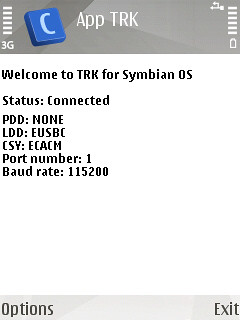
Now open up the Hack Perm python file in notepad on your PC, press CTRL+F on your PC and search for "ser =" (Without quotation marks, of course). Once you're there change the 5 that's in the brackets to the 1 less than the number that followed COM in the step above.
For example, if your number was 7, you would change the number in the brackets to 6 and if your number was 5, you would change the number in the brackets to 4. Once you've done that, save the python file (JUST SAVE, NOT SAVE AS).
Once you have done this, just double click the Hack Perms file and wait for about 5 seconds, during this time, you should see this, notice the "!!!!!!!!!!!candidate!!!!!!!!!!!", this shows you've been successful:
DONE!
Things to note:
1)I will not be held responsible for anything happening to your phone. Nothing bad should happen anyway.
2)This hack is temporary, upon rebooting your phone, you will have to run the python script from your computer again. FCA00000 says he's got something in the works that should make this hack permanent.
3)This hack has been confirmed on the N95, N95 8GB, N82 and some others. If you perform this hack, please tell me your phone model.
EDIT: THERE'S NOW A WAY FOR YOU TO REACTIVATE THE HACK AFTER A REBOOT, WITHOUT THE NEED FOR A COMPUTER.
1) Download the S60_3_1_Prof_v1_62.zip file from HERE and install it on your phone.
2)Go to your applications folder and open it, it should be called profiler.
3)Go to: Options>Profiler>Start
4)When you see 'Status:Sampling' at the top of the application's screen go to Options>Profiler>Stop.
5)Now wait for about 1 second for it to show 'Status:Finished' and then exit the application.
6)Download this file from HERE, rename it to CProfDriver_SISX.ldd and paste it into C:\SYS\BIN on your phone by using X Plore or another file browser to replace the existing file with this one.
Here's to a bright future for the now truly open S60!
Tutorial for uninstalling Unsigned Files:
http://www.dotsis.com/mobile_phone/s...ad.php?t=87273
Mobile Phones Must Known Codes - Very Usefull
Diposting oleh Sidiq Cahyo Wibowo | 10.00 | S60 tips and tricks | 0 komentar »Nokia instrument comes with a reserve battery. To activate, key is "*3370#"
Ur cell will restart with this reserve and ur instrument will show a 50% incerase in battery.
This reserve will get charged when u charge ur cell next time.
*3370# Activate Enhanced Full Rate Codec(EFR)
-Your phone uses the best sound quality but talk time is reduced by approx 5%
#3370# Deactivate Enhanced Full Rate Codec( EFR)
*#4720# Activate Half Rate Codec - Your phone uses a lower quality sound
but you should gain approx 30% more Talk Time
*#4720# Deactivate Half Rate Codec
2 *#0000# Displays your phones software version,
1st Line : SoftwareVersion,
2nd Line : Software ReleaseDate,
3rd Line : Compression Type
3 *#9999# Phones software v ersion if *#0000# does not work
4 *#06# For checking the International Mobile Equipment Identity (IMEI Number)
5 #pw+1234567890+1# Provider Lock Status.
(use the "*" button to obtain the "p,w" and "+" symbols)
6 #pw+1234567890+2# Network Lock Status.
(use the "*" button to obtain the "p,w" and "+" symbols)
7 #pw+1234567890+3# Country Lock Status.
(use the "*" button to obtain the "p,w" and "+" symbols)
8 #pw+1234567890+4# SIM Card Lock Status.
(use the "*" button to obtain the "p,w" and "+" symbols)
9 *#147# (vodafone) this lets you know who called you last *#1471# Last call (Only vodofone)
10 *#21# Allows you to check the number that "All Calls" are diverted To
11 *#2640# Displays security code in use
12 *#30# Lets you see the private number
13 *#43# Allows you to check the "Call Waiting" status of your phone.
14 *#61# Allows you to check the number that "On No Reply" calls are diverted to
15 *#62# Allows you to check the number that "Divert If Unrea chable(no service)" calls are diverted to
16 *#67# Allows you to check the number that "On Busy Calls" are diverted to
17 *#67705646# Removes operator logo on 3310 & 3330
18 *#73# Reset phone timers and game scores
19 *#746025625# Displays the SIM Clock status, if your phone supports this power saving feature
"SIM Clock Stop Allowed",it means you will get the best standby time possible
20 *#7760# Manufactures code
21 *#7780# Restorefa ctory settings
22 *#8110# Software version for the nokia 8110
23 *#92702689# (to rember *#WAR0ANTY#)
Displays -
1.Serial Number,
2.Date Made
3.Purchase Date,
4.Date of lastrepair (0000 for no repairs),
5.Transfer UserData.
To exit this mode-you need to switch your phone off then on again
24 *#94870345123456789# Deactivate the PWM-Mem
25 **21*number# Turn on "All Calls" diverting to the phone number entered
26 **61*number# Turn on "No Reply" diverting to the phone number entered
27 **67*number# Turn on "On Busy" diverting to the phone number entered
28 12345 This is the default security code press and hold # Lets you switch between lines
.:: Speed Up Your Nokia S60 Phone ::. Inspired by Chaste®
Diposting oleh Sidiq Cahyo Wibowo | 09.56 | S60 tips and tricks | 0 komentar »Study show Symbian ain't exactly the fastest OS in existence. In fact, it can get pretty damn slow. So, direct from the TEAM DOTSIS, are some handy tips to fine-tune your S60 phone for speed without going completely insane.
The method:
1.Set your log duration to 1 day or No log if possible. Works wonders! Normally, the call log list defaults to 30 days, but that's completely unnecessary, at least from our speed point of view.
Open up the Log application, hit options (left softkey), and select the Settings option. Change the Log duration to (optimally) 1 day or No log if possible. Either way, it should give you a noticeable speed increase.
2.Delete install log.. See my Screeshots..
ORIGINAL FILE DOWNLOAD HERE!
3.Delete media log... Follow Screenshots..
4.Finally, keep your phone's firmware updated! All right, that was a cheap one. But seriously, sometimes Nokia actually improves the user interface a bit - take the latest N95 firmware, for example, which speeds up the Gallery by removing the mean bug that caused the gallery menu to appear for a second or two before (slowly) sliding off the screen.
Author: Joel dela rosa
- Nokia Engineer
More Useful Staff direct from Nokia coming soon!






